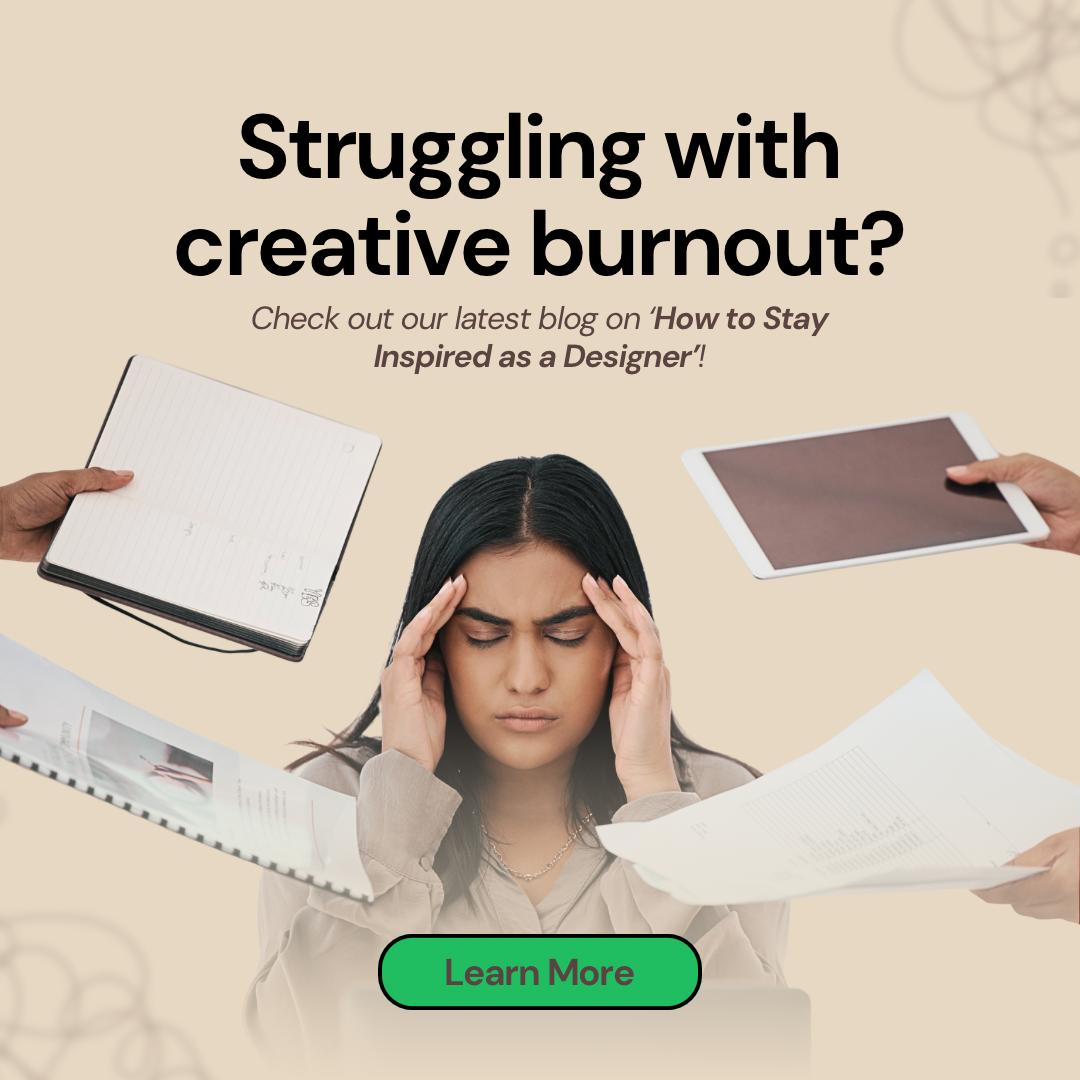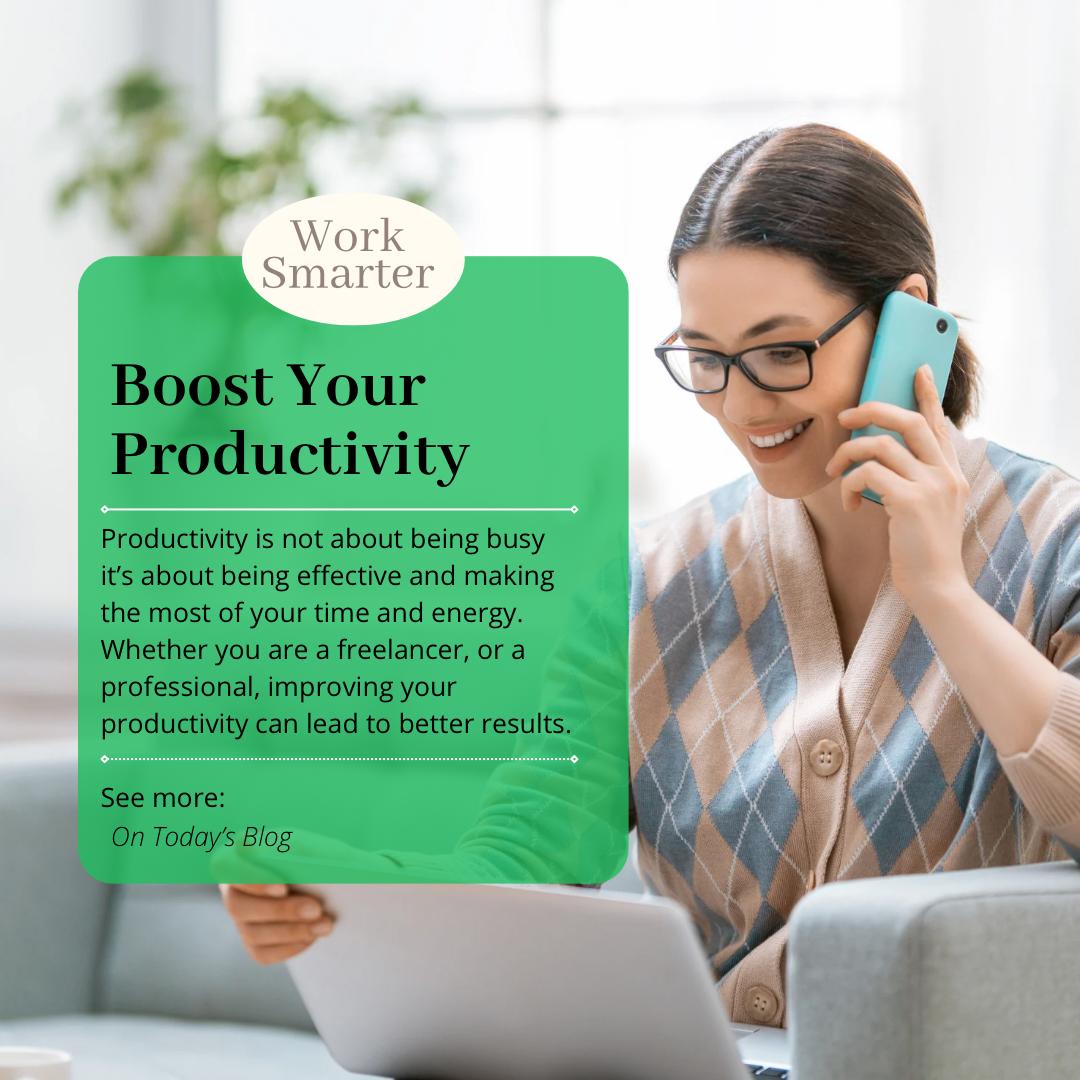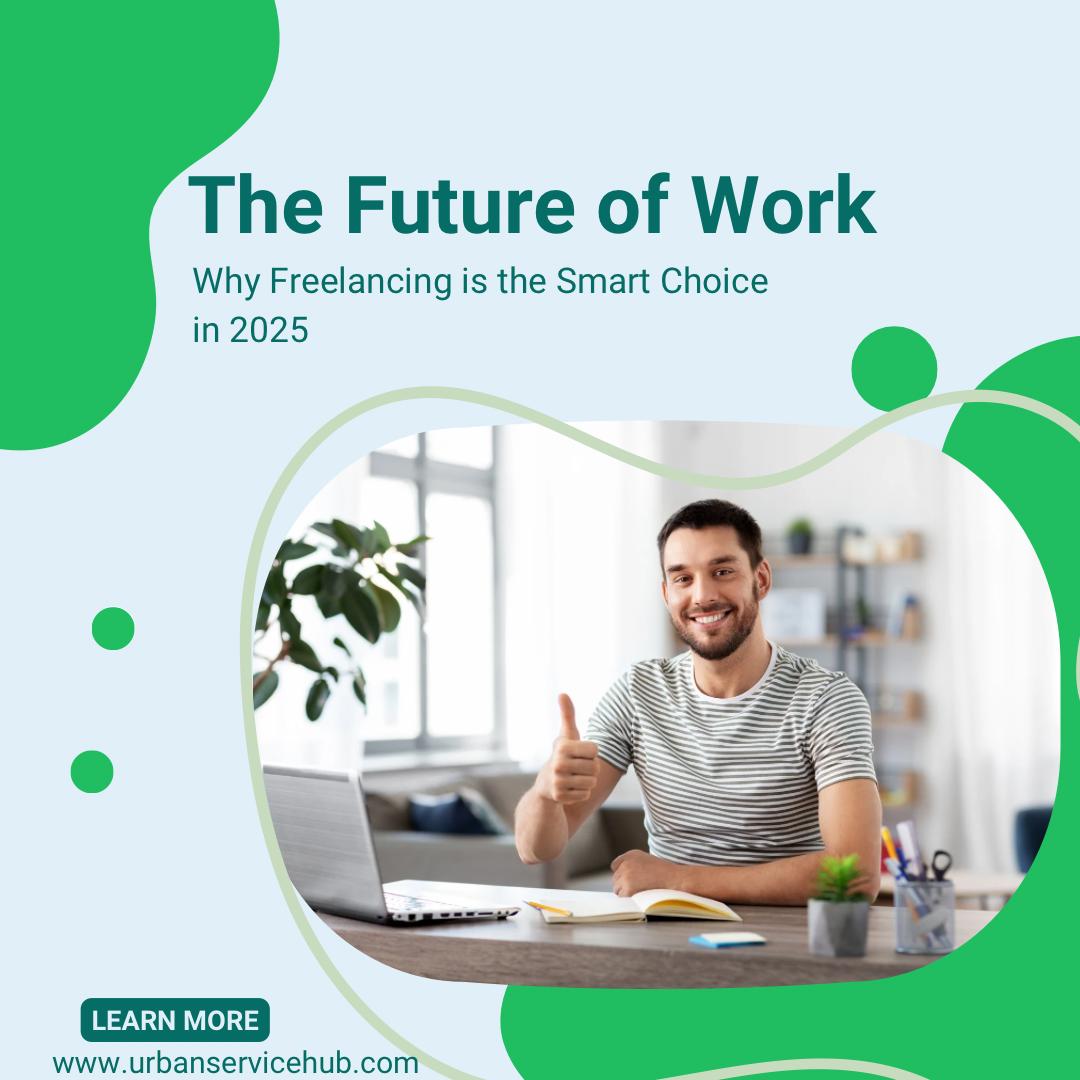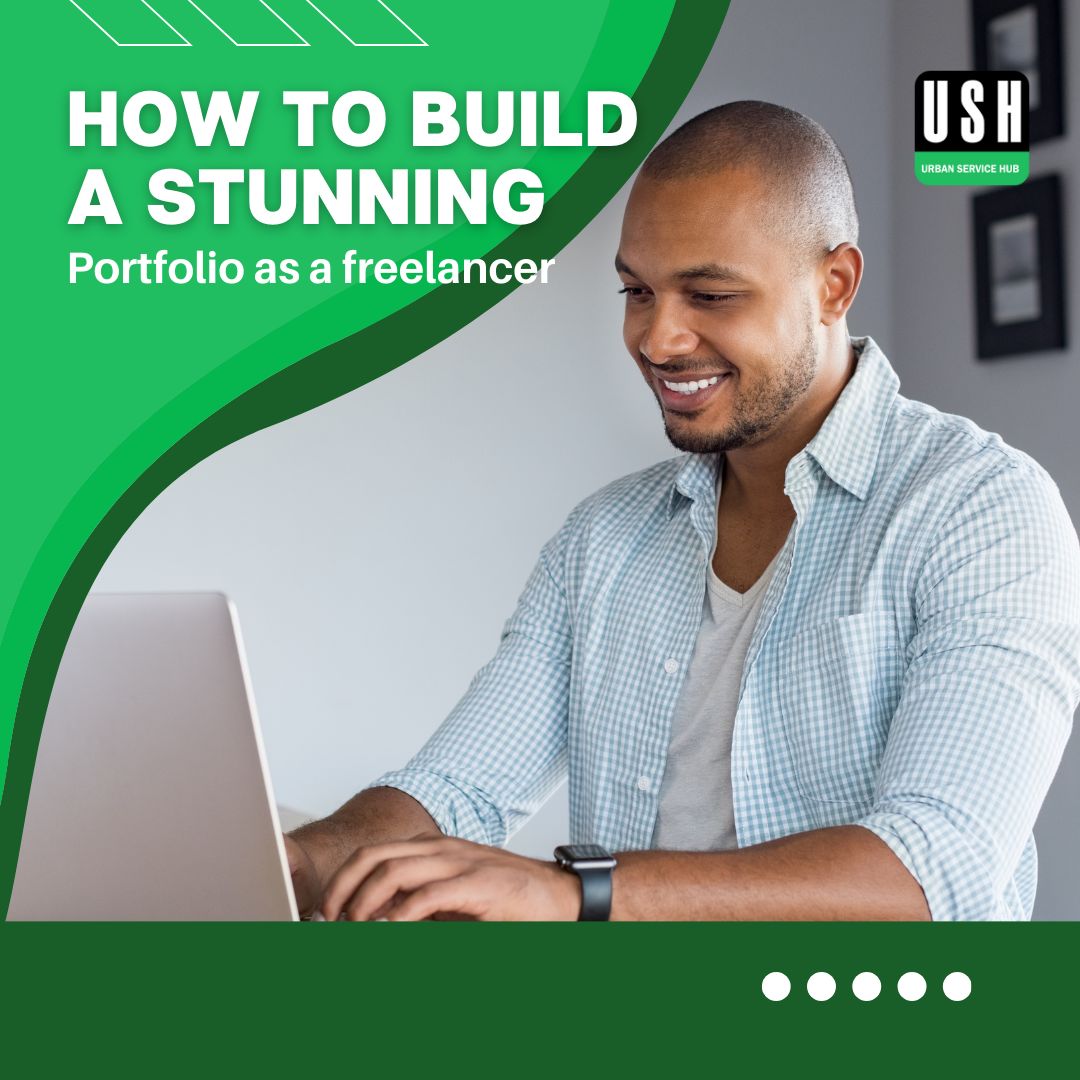
How To Create A Stunning Portfolio As A Freelancer (Ultimate 2025 Guide)
In today’s fast-paced freelance market, your portfolio is more than just a showcase of your work—it's your gateway to attracting high-value clients. Whether you're a graphic designer, web developer, digital marketer, data analyst, or virtual assistant, a well-crafted portfolio demonstrates your skills, builds credibility, and sets you apart.
This step-by-step guide will help you create a visually appealing and functional portfolio to grow your freelance career.
Why a Portfolio is Essential for Freelancers
Think of your portfolio as a dynamic resume. Unlike a traditional resume, which lists qualifications, a portfolio shows your expertise with tangible examples. Here’s why it matters:
- Showcases your skills : Clients see what you can deliver.
- Builds trust: Proof of past work establishes credibility.
- Attracts ideal clients: The right portfolio draws the right opportunities.
A compelling portfolio positions you as a professional and leaves a lasting impression.
10 Steps to Create an Effective Portfolio
1. Define Your Target Audience
Your portfolio should cater to your ideal clients. Ask yourself:
- Who are they (industry, role, or business size)?
- What problems do they face, and how can you solve them?
- Why should they hire you over competitors?
Aligning your portfolio with your audience’s expectations increases your chances of landing jobs.
2. Choose the Right Platform
The platform you choose depends on your industry:
- Canva: Ideal for creating visually stunning portfolios for designers, marketers, and virtual assistants.
- GitHub: Perfect for web developers and data analysts to showcase coding
- Behance: Best for creative professionals to display design portfolios
- Google Sites: A free, user-friendly option for a professional presentation.
- Personal Websites: UseWordPress or Wix for a fully customizable and branded
3. Showcase Your Best Work
Focus on quality, not quantity. Include projects that:
- Highlight your core expertise.
- Reflect on the type of work you want to attract.
- Showcase measurable results (e.g., “Increased sales by 25%”).
For each project, detail:
- Description: The project’s goals and scope.
- Your Role: What you contributed.
- Tools/Techniques: Software, frameworks, or methodologies.
- Results: Metrics that show success.
4. Write an Engaging “About Me” Section
Introduce yourself professionally. Include:
- Your background and expertise.
- Unique value propositions (e.g., creative problem-solving).
- Notable achievements or certifications.
“I’m a web developer specializing in e-commerce websites. My portfolio includes projects that have increased online store sales by 40%.”
“I’m a digital marketer with expertise in SEO and email campaigns. I’ve successfully increased client website traffic by 50% within six months, helping businesses grow their online presence.”
5. Leverage Social Proof
Build trust with testimonials and case studies:
- Include positive feedback from clients or collaborators.
- Highlight successful projects with detailed case studies.
6. Optimize for SEO
An online portfolio must be search-engine-friendly. Here's how:
- Use relevant keywords, such as “Freelance Digital Marketer Portfolio.”
- Write concise, keyword-rich meta descriptions.
- Add descriptive alt text to images.
- Ensure your site is mobile-friendly and loads quickly.
7. Make Your Portfolio Easy to Share
Create a shareable link to distribute your portfolio easily:
- Canva: Generate a shareable link.
- GitHub: Use the repository link or deploy through GitHub Pages.
- Personal Websites: Secure a memorable domain name, like yournameportfolio.com.
8. Keep Your Portfolio Updated
Your portfolio should reflect your most current skills and projects. Regularly:
- Add new work.
- Remove outdated content.
- Update your skills or certifications as they evolve.
9. Balance Versatility with Focus
While it’s great to showcase a variety of skills, ensure your portfolio maintains a clear niche. For example:
- A graphic designer might organize his portfolio into branding, web design, and social media graphics.
- A virtual assistant could highlight categories like administrative support, customer service, and project management.
10. Include Clear Contact Information
Make it simple for potential clients to connect with you. Include:
- A professional email address.
- Links to LinkedIn or other relevant platforms.
- A contact form (if you’re using a website)
Final Thoughts: Build a Portfolio That Opens Doors
Your portfolio isn’t just a collection of work—it’s your brand. By showcasing your skills, achievements, and testimonials, you can establish credibility and attract your ideal clients.
Don’t delay—start creating your portfolio today with platforms like Canva, GitHub, or a personal website. With each project you add, you’re one step closer to landing your next big opportunity.
Once your portfolio is complete, take the next step by updating your Business Profile on the Urban Service Hub platform . Add the portfolio link to enhance your USH profile and showcase your expertise to potential clients. Let your work speak for itself and unlock exciting opportunities with Urban Service Hub!
FAQs About Building a Freelancer Portfolio
Q: Can I create a portfolio without prior client work?
A: Yes! Start with mock projects or personal work that showcases your skills.
Q: How often should I update my portfolio?
A: Update it every 3–6 months or whenever you complete significant projects.
Q: What’s the best way to share my portfolio?
A: Use a custom domain or shareable link, and include it in your email signature and social media profiles.